The reservation system is built as a Teams app. The Desk Reservations app is available in the Microsoft App store: https://appsource.microsoft.com/en-US/product/office/wa200003532
Grant consent to MeetingRoomMap service
Be sure to have granted admin consent to the MeetingRoomMap service before installing any add-ins. See Granting consent to the MeetingRoomMap service .Prepare Desk Reservations for all users
To prepare Desk Reservations to be used for the company, a Teams administrator should grant org-wide permissions:
1. Go to Microsoft Teams admin center -> Teams apps -> Manage apps and search for “Desk reservations”
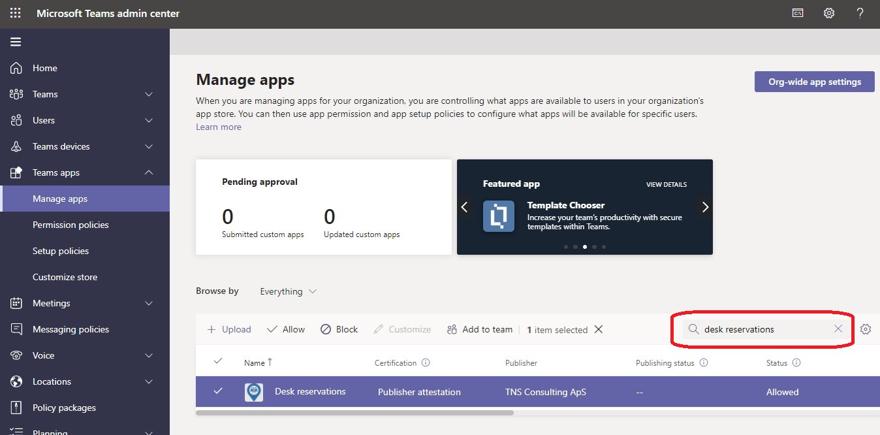
2. Select Desk Reservations app and go to the “Permissions” tab. From here click “Review permissions” and accept permissions
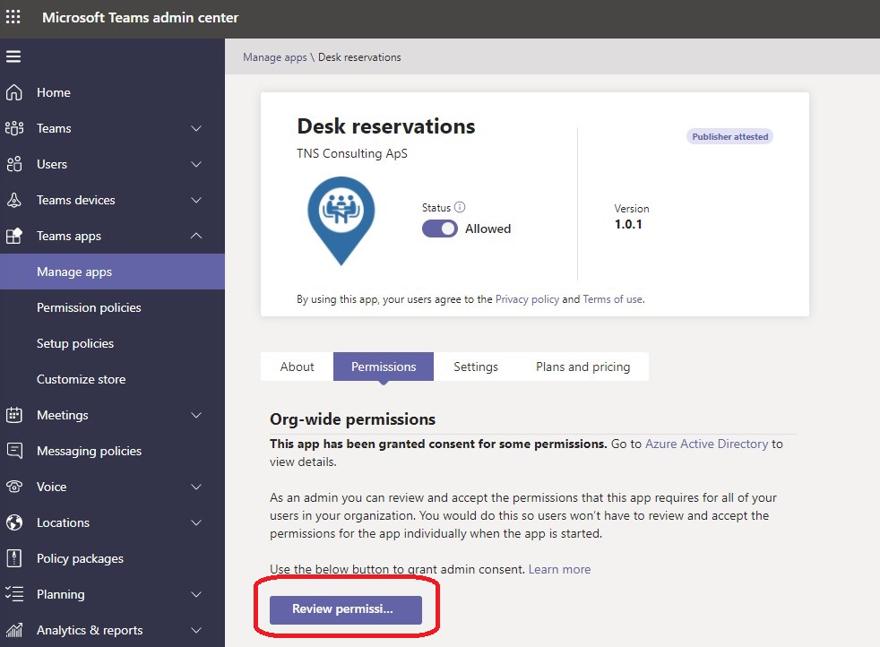
The following list of permissions are granted:
| Permission | Microsoft internal name | Description | ||
|---|---|---|---|---|
| Sign in and read user profile | User.Read | Needed in order to sign in as a user and get basic user profile info. | ||
| Read all users' basic profiles | User.ReadBasic.All | Read other users basic profiles. Needed to be able to show names of Team member bookings. | ||
| Have full access to user files | Files.ReadWrite | Allows the app to read, create, update and delete the signed-in user’s files. Using OneDrive’s app folder to store user specific settings (i.e. default floorplan/desk etc.) | ||
| Read the members of teams | TeamMember.Read.All | Read the members of teams, on behalf of the signed-in user. Needed to get reservations from other team members. | ||
| Read the members of channels | ChannelMember.Read.All | Read the members of channels, on behalf of the signed-in user. Needed to get members when add-in is in a private channel. | ||
| Read the names and descriptions of teams | Team.ReadBasic.All | Read the names and descriptions of teams, on behalf of the signed-in user. | ||
| Read the names and descriptions of channels | Channel.ReadBasic.All | Read the names and description of channels, on behalf of the signed-in user. | ||
| Access MeetingRoomMap (MeetingRoomMap) | N/A | Allow the admin site and add-ins to access the MeetingRoomMap backend API on behalf of the signed-in user. | ||
| |
Installing Desk reservations in Teams
Once an administrator has granted permissions, any user can add the Desk reservations app in Teams - either in a Teams channel or as a personal tab. Click “Add a tab” from within any channel or use the “Apps” button and search for “Desk reservations”:
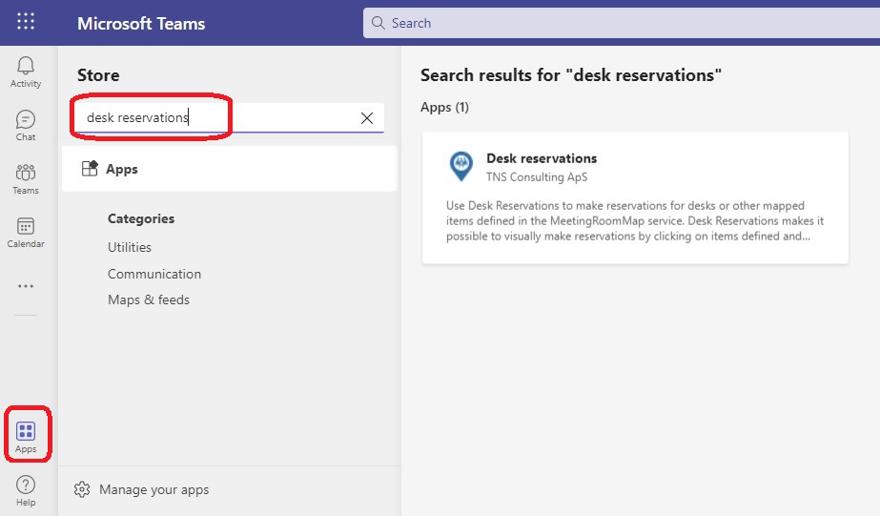
If added from “Apps” button, then the user can choose to add the app as a personal tab or add it to a specific Team. As a personal tab the app can be pinned like any other app.
What’s next?
- Sign-up for subscription: Sign-up for MeetingRoomMap subscription