Changing mapping attribute
If mapping users by their office location attribute is not desired, the grouping attribute can be changed. I.e. to ensure all users are mapped individually use ‘email’ attribute.
Mapped co-workers enables searching and viewing their location in the Teams and SharePoint add-ins.
The list of users is automatically fetched from Azure AD and displayed on the Persons page.
By default users are grouped by their Office location attribute. This enables mapping all users having the same Office Location with a single mapping (see Changing mapping attribute to change the grouping).
The Office location attribute can be viewed here: Microsoft 365 admin center -> Users -> select user -> Manage contact information:
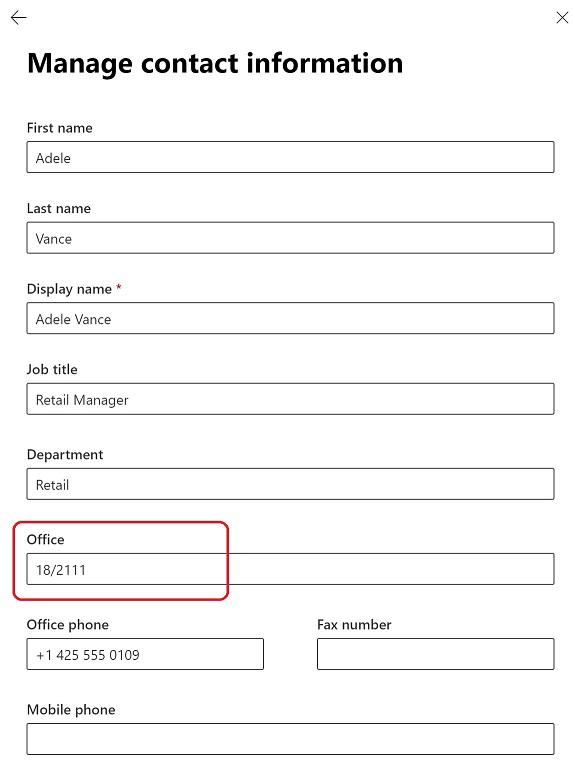
Mapping a user (or group of users with same grouping attribute) is done by navigating to the Persons page.
An existing mapping can be removed by clicking the “Remove” button for a specific user (or group of users with same grouping attribute) in the list. (NB. requires the role “MeetingRoomEditor” to remove).
If mapping users by their office location attribute is not desired, the grouping attribute can be changed. I.e. to ensure all users are mapped individually use ‘email’ attribute.